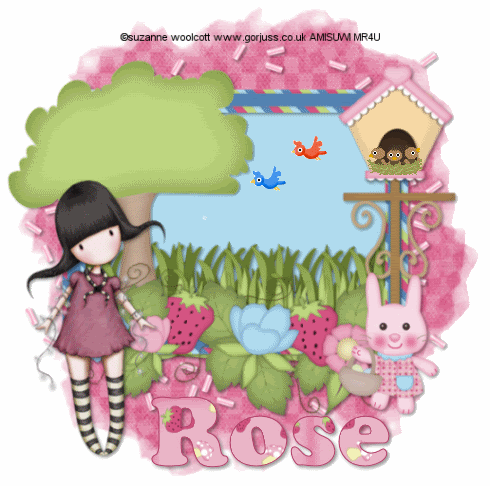
This tutorial was written for those
that have a working knowledge of PSP
This tutorial was written and created by me on 31st March 2009
supplies needed:
psp this tut was done in psp 8
font i used copperblack std italic and tube of choice
Im using the fantastic artwork of suzanne woolcott a valid license
go www.gorjussart.com to purchase tubes and license
Scrapkit is Spring kit by Sky Scraps here
open new image 550 x 550
frame 4 60% click inside frame paper 18 70%
lawn 2 60%
birdhouse 1 60%
rabbit 2 40%
tree 1 70%
perledec 2 50% duplicate and mirror
add name i used paper 16 at 20% for inside of font
add copyright
add drop shadow to each layer then merge 90%
paper 2 70% apply wsl mask 218
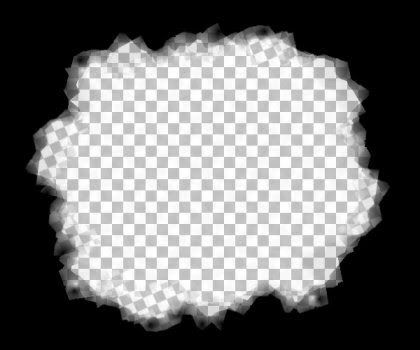
merge flatten copy and paste this layer into AS
in AS duplicate this frame till you have 10 frames
now copy and paste the birds



frame properties 15
save as a gif
hope you enjoyed the tutorial
look forward to seeing what you come up with .

No comments:
Post a Comment