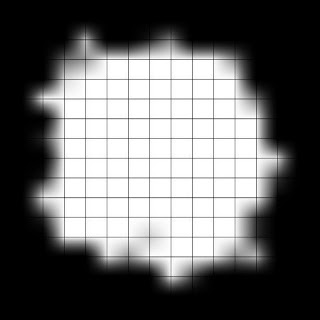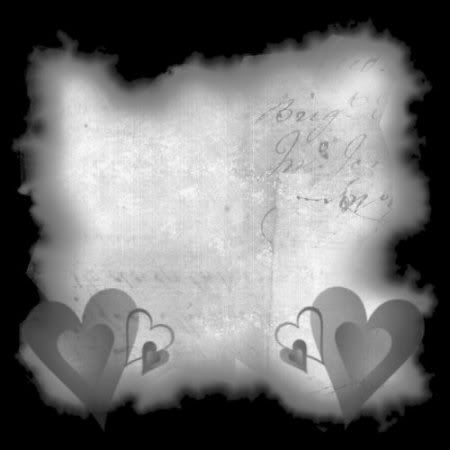This tutorial was written for those
that have a working knowledge of PSP
This tutorial was written and created by me on 13th February 2013
supplies needed:
psp this tut was done in psp 8
font i used mon amour script and tube of choice
Im using the fantastic artwork of keith garvey
scrapkit is PTU Hopelessly in love by Bev Horseplay pastures here
new image 700 x 700
elem 36 90%
elem 10 100%
elem 12 100%
elem 13,14 and 15 40,45 and 50%
elem 28 100%
elem 1 40% dup and mirror
paper 8 into the frame
elem 69 100%
add drop shadows to layers
merge resize and sharpen
paper 11 100% apply wsl mask 84
add your name and copyright
save as a png
hope you enjoyed the tutorial