that have a working knowledge of PSP
supplies needed:
psp this tut was done in psp 8
font i used kristen itc and tube of choice
Im using the fantastic artwork of pin up toons
go HERE to get tubes and license (as you can see you can use other tubes on this kit)
scrapkit is PTU Amy Matthews by Ladyhawwk Designs kit HERE
scrapkit is PTU Amy Matthews by Ladyhawwk Designs kit HERE
copy and paste each element as a new layer
after you resize some elements you need to sharpen them
apply drop shadow as you go
after you resize some elements you need to sharpen them
apply drop shadow as you go
vickie template 27 HERE
rec 1 paper 1
circle 1 paper 4
circle 2 paper 7
rec 2 paper 3
circle 3 paper 2
rec 3 paper 5
i used the tube on this layer also reducing the opacity of it
circle 4 paper 7
i used the tube on this layer also reducing the opacity of it
paepr 6 was used for all the frames
elem 21 75%
elem 19 25%
elem 20 25%
elem 5 25% dup and mirror
elem 4 70%
elem 14 65%
elem 1 35%
elem 27 35%
elem 26 35%
wordart 50%
paper 3 85% apply gemsmask 121
add your name and copyright
save as a png
hope you enjoyed the tutorial
but remember this is just a guide and you can do you own thing
rec 1 paper 1
circle 1 paper 4
circle 2 paper 7
rec 2 paper 3
circle 3 paper 2
rec 3 paper 5
i used the tube on this layer also reducing the opacity of it
circle 4 paper 7
i used the tube on this layer also reducing the opacity of it
paepr 6 was used for all the frames
elem 21 75%
elem 19 25%
elem 20 25%
elem 5 25% dup and mirror
elem 4 70%
elem 14 65%
elem 1 35%
elem 27 35%
elem 26 35%
wordart 50%
paper 3 85% apply gemsmask 121
add your name and copyright
save as a png
hope you enjoyed the tutorial
but remember this is just a guide and you can do you own thing



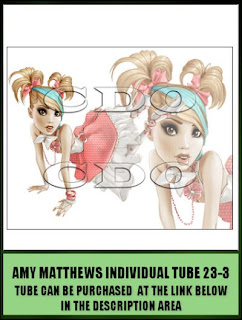

No comments:
Post a Comment