This tutorial was written for those
that have a working knowledge of PSP
This tutorial was written and created by me on 13th March 2013
supplies needed:
psp this tut was done in psp 8
font i used Inspiration and tube of choice
Im using the fantastic artwork of zindy nielsen
scrapkit is FTU PS i love you by Filippok here
template 3 by Elisa 1970 here
open template resize all layers 90%
copy and paste element 6 as a new layer resize 22% sharpen add drop shadow
copy and paste elem 4 as a new layer resize 12% dup and mirror sharpen and drop shadow
copy and paste elem 3 as a new layer resize18% sharpen add drop shadow
copy and paste elem 2 as a new layer resize 12% dup and mirror sharpen drop shadow
copy and paste elem 7 as a new layer resize to10% dup and mirror, sharpen drop shadow
copy and paste elem 8 as a new layer 12% sharpen add drop shadow
copy and paste elem 5 as a new layer resize 20% dup and mirror sharpen add drop shadow
copy and paste elem 16 as a new layer resize 20% sharpen add drop shadow
copy and paste elem 9 as a new layer resize 20% rotate sharpen add drop shadow
merge all layers
you may wish to resize if so make sure you do a final sharpen
apply word art 2 25% sharpen
paper 6 apply wsl mask 84
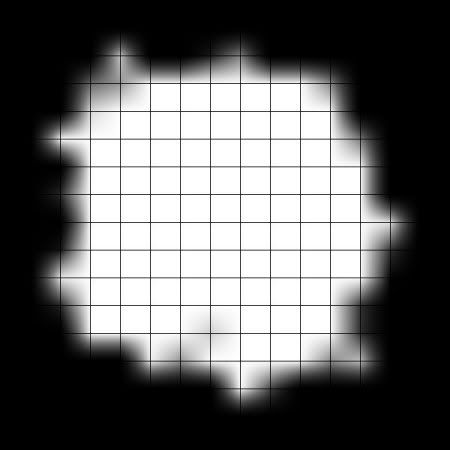
add your name and copyright
save as a png
hope you enjoyed the tutorial would love to see your results
template 3 by Elisa 1970 here
open template resize all layers 90%
copy and paste element 6 as a new layer resize 22% sharpen add drop shadow
copy and paste elem 4 as a new layer resize 12% dup and mirror sharpen and drop shadow
copy and paste elem 3 as a new layer resize18% sharpen add drop shadow
copy and paste elem 2 as a new layer resize 12% dup and mirror sharpen drop shadow
copy and paste elem 7 as a new layer resize to10% dup and mirror, sharpen drop shadow
copy and paste elem 8 as a new layer 12% sharpen add drop shadow
copy and paste elem 5 as a new layer resize 20% dup and mirror sharpen add drop shadow
copy and paste elem 16 as a new layer resize 20% sharpen add drop shadow
copy and paste elem 9 as a new layer resize 20% rotate sharpen add drop shadow
merge all layers
you may wish to resize if so make sure you do a final sharpen
apply word art 2 25% sharpen
paper 6 apply wsl mask 84
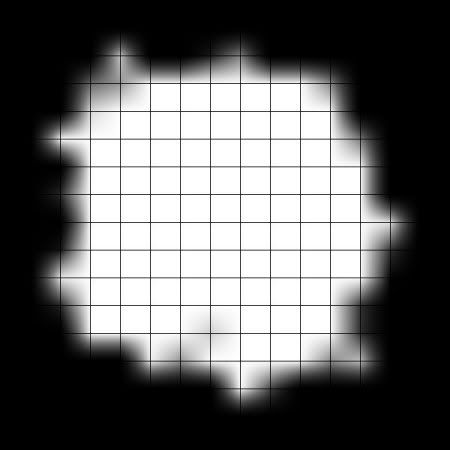
add your name and copyright
save as a png
hope you enjoyed the tutorial would love to see your results


No comments:
Post a Comment